Straightforward Emacs: Automatically Highlight Buffer Text
A habit I’ve picked up from my time writing journalism is using the letters TK to signify material that is not yet filled in. Many journalists use TK in place of underscores (_________), or a block of Xs (XXXXXXXXXX). TK, short for “to come,” is easy to search for, as few English words contain a T followed by a K, and stands out visually.
Regardless of its origin and utility, I use TKTKTKTK in my writing, much of which I do in Emacs’ Org Mode. The letters alone stand out enough, but I wanted to make it even more eye-catching in my Emacs buffer.
After some searching and trial and error, I worked out a great solution using the hl-prog-extra package, available on MELPA.
Here is the result:
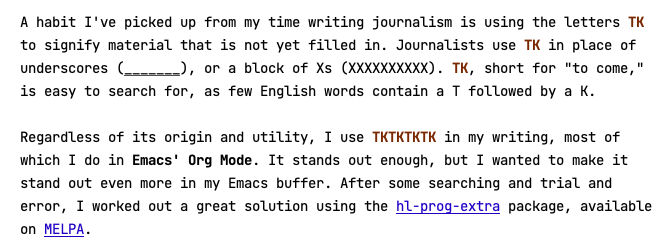
Figure 1: Draft of this post. Each TK is highlighted automaticlly
From hl-prog-extra’s source code:
This package provides an easy way to highlight words in programming modes, where terms can be highlighted on code, comments or strings.
Though designed for use with programming modes, the package works well for highlighting any arbitrary text in an Emacs buffer. I wanted to highlight any number of TKs in a row when I write in Org Mode. To do this, I first wrote a regular expression:
"\\(TK\\)+"
The parenthesis define a character group, so a T and a K together. The \ are escape characters. And the + means, any number of this group. Pretty simple.
After that, I installed M-x package-install <RET> hl-prog-extra <RET> and configured hl-prog-extra. To specify what strings I’d like highlighted, I modify the hl-prog-extra-list variable. It should be set to a list of lists with configuration properties. Sounds like a lot, but after seeing how mine is set up you should be able to make your own easily.
(setq hl-prog-extra-list
(list
;; Match TKs in quotation marks (hl-prog-extra sees them as strings)
'("\\(TK\\)+" 0 string '(:weight bold :inherit font-lock-warning-face))
;; Match TKs not in quotation marks
'("\\(TK\\)+" 0 nil '(:weight bold :inherit font-lock-warning-face)))))
In each sub-list, as I think of it, first comes the regular expression (regex). Then comes the regex subexpression — 0 means use the whole thing. Next is the context.
To match the TK in any situation, I need to use two highlight contexts — one for strings (string), which will match TKs in quotes (“TKTKTK”), and one for TKs not in quotation marks (nil). This repetition is needed because, as I mentioned, hl-prog-extra is designed for writing code. Not ideal but it’s fine.
Finally is the face configuration, another list with arguments/attributes. For more information on face attributes, see GNU Emacs Manual Face Attributes. :inherit is an easy way to define your face here, it will just make your highlight take on another face’s properties (foreground color, underline, etc). In the above example I highlight TK with whatever my current theme makes the warning face look like. Warning should stand out nicely with any theme.
With that done, I just needed to automatically activate hl-prog-extra-mode in Org Mode. This is done with a simple hook:
;; Using `add-hook'
(add-hook 'org-mode-hook #'hl-prog-extra-mode)
;; Or for `use-package' users:
:hook (org-mode . hl-prog-extra-mode)
And with that, everything is configured! For those who are interested, here is my full configuration using use-package.
(use-package hl-prog-extra
:commands (hl-prog-extra-mode)
:config
(setq hl-prog-extra-list
(list
;; Match TKs in quotation marks (hl-prog-extra sees them as strings)
'("\\(TK\\)+" 0 string '(:weight bold :inherit font-lock-warning-face))
;; Match TKs not in quotation marks
'("\\(TK\\)+" 0 nil '(:weight bold :inherit font-lock-warning-face)))))
This simple setup is lightweight and has tons of potential uses. Want to highlight every instance of a certain name when writing a script? Want to highlight a specific variable when explaining some code? It’s all easy to do with hl-prog-extra.